반응형
깃을 잘 쓰다가..
레파지토리를 변경하려고 했더니 아래와 같은 에러가 떨어졌다.
remote: Permission to BaekJiGyeong/Algorithm.git denied to JiGyeong.
fatal: unable to access 'https://github.com/BaekJiGyeong/Algorithm.git/': The requested URL returned error: 403
일단은 git 계정 바꾸는 명령어는 이건데...
git config --global user.name "BaekJiGyeong"
git config --global user.email "이메일~~"
아무리 해도 안될때가 있다.
명령어를 날리면서 계정을 바꿔봐도 안바뀔 때 해결방법!
제어판 > 사용자 계정 > 자격 증명 관리자 > Windows 자격 증명
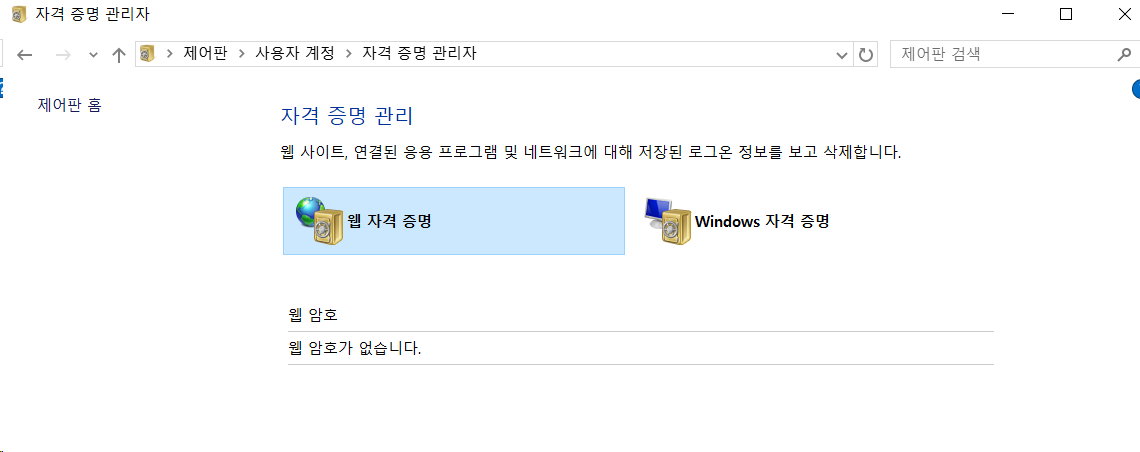
여기서 git 과 관련된 계정을 지워주자...

그리고 다시 git push 를 하면 반가운 창이 뜬다.
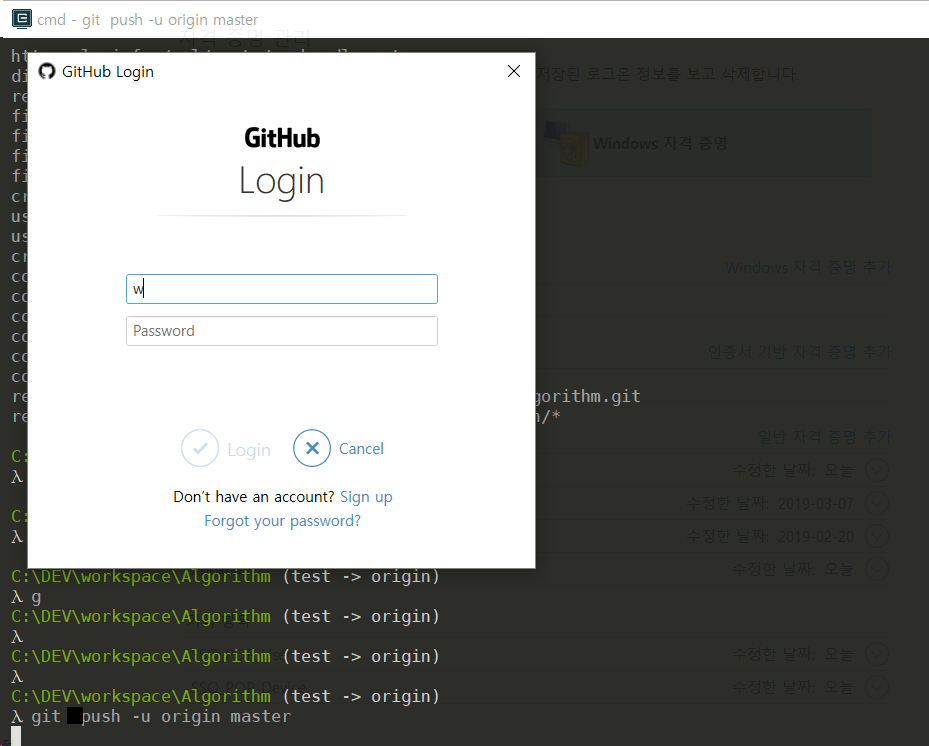
여기서 바꾸고 싶은 git 계정과 비밀번호를 입력하면 드디어 깃에 잘 올라간다!!ㅠㅠㅠ
Add...
혹시나
fatal: unable to access 'https://github.com/BaekJiGyeong/Algorithm.git/': Could not resolve host: github.com
프록시 서버를 사용해서 이런 에러가 뜰경우에는
git config --global --unset http.proxy
git config --global --unset https.proxy프록시 설정을 해제 해주는 명령어를 날려보자
깃 저장소 변경
깃 사용자 변경
깃 사용자 계정 변경 할 때
반응형
'ELSE' 카테고리의 다른 글
| 블로그에 광고 달기, HTML 편집해서 본문 & 메뉴 광고달기 (Google Adsense) (0) | 2019.04.18 |
|---|---|
| Tistory 블로그 광고 달기, 구글 애드센스 (본문에 광고) (0) | 2019.04.18 |
| 2019 WRITE THE DOCS SEOUL 후기 (feat.jojoldu) (2) | 2019.03.23 |
| V3 광고 없애는 방법 (1) | 2018.11.29 |
| Turn Table 2016 / SKT 이벤트 (feat. 박재범, 로꼬, 김풍, 박준우) (0) | 2016.10.15 |
