반응형

- tyep, interface 둘다 타입스크립트에게 오브젝트의 모양을 설명해 주기 위해 존재한다.
TypeScript 사용 방법 1 (type alias)
type Food = string;
const kimchi:Food = "delicious"
TypeScript 사용 방법 2 (concrete type)
type Player = {
ninckname: string,
healthBar: number
}
const nico: Player = {
ninckname: "jigyeong",
healthBar: 1
}
TypeScript 사용 방법 3 (concrete value)
type Team = "red" | "blue" | "yellow"
type Player2 = {
team:Team,
ninckname?: string,
healthBar?: 1|5|10
}
const player2: Player2 = {
team: "red"
}
TypeScript 사용 방법 4 (Interface)
interface Player3 = string 은 불가 interface는 오직 Object의 type을 정의해줄 때 사용
interface Player3 {
team:Team,
ninckname?: string,
healthBar?: 1|5|10
}
const player3:Player3 = {
team:"yellow"
}
TypeScript 사용 방법 5 (Extends Interface)
interface User {
name: string
}
interface Player4 extends User {
}
const user:Player4 = {
name: "dd"
}
extends 구문은 아래와 같이 바꿔 사용할 수 있다.
// interface 사용
interface Player4 extends User {
}
// type 으로 선언할 경우 아래와 같이 사용
type Player4 = User & {
}
Interface 응용
[abstract]
- 다른 Class 가 따라야 할 규칙 설계. new User 는 못씀. extends 만 가능.
- Javascript로 컴파일 될 땐 class 로 만들어짐.
abstract class User {
constructor(
protected firstName: string,
protected lastName: string
){}
abstract sayHi(name:string):string
abstract fullname():string
}
class Player extends User{
sayHi(name: string): string {
return `${name} Hi`
}
fullname(): string {
return `${this.firstName}` // firstName 이 private 일 경우 여기(구현체)에서 호출 못함.
}
}
[interface]
- [abstract] 에 반해 [interface] 는 컴파일하면 Javascript에서는 사라짐.
- implements 키워드를 사용. Javascript에서는 사라짐.
- 이런점에서 Interface가 더 가볍다고 할 수 있음.
문제점
- interface 상속할 땐 private, protected 으로 만들지 못함
interface User2 {
firstName: string,
lastName: string,
sayHi(name:string):string,
fullname():string
}
class Player2 implements User2 {
constructor(
public firstName:string,
public lastName:string){}
sayHi(name: string): string {
return `${name} Hi`
}
fullname(): string {
return `${this.firstName}` // firstName 이 private 일 경우 여기(구현체)에서 호출 못함.
}
}
interface 여러개 상속하고 싶을때 ,(comma) 이어 붙여서 사용할 수 있다.
interface Human {
health: number
}
class Player3 implements User2, Human {
constructor(
public firstName:string,
public lastName:string,
public health:number){}
}
interface도 type으로 사용 가능
function makeUser2(user:User2){
return "hi"
}
makeUser2({
firstName: "aa"
, lastName: "bb"
, fullname: () => "xx"
, sayHi: (name) => `${name}`
})
Generics
new Localstorage<string>() 부분에서 <string>이 generic으로 넘기는 타입을 의미한다.
TypeScript가 <T>를 string으로 바꿔준다.
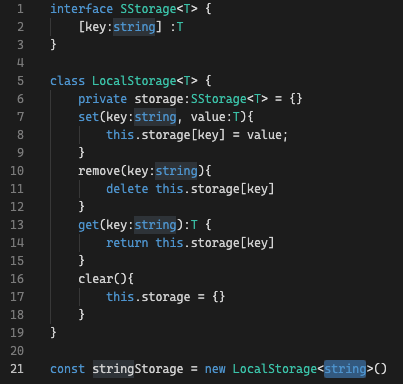
Conclusion
- tyep, interface 둘다 타입스크립트에게 오브젝트의 모양을 설명해 주기 위해 존재한다.
- type을 상속하려면 또다른 type을 만들어 상속한다.
- interface는 같은 명칭을 계속 선언하여 축적이 가능하다.
interface PlayerB {
name:string
}
interface PlayerB {
lastName:string
}
const playerB:PlayerB = {
name: "",
lastName: ""
}
- type, interface 둘다 implenets 해서 사용이 가능하다.
- type, interface 둘다 추상클래스를 대체하여 사용할 수 있다.
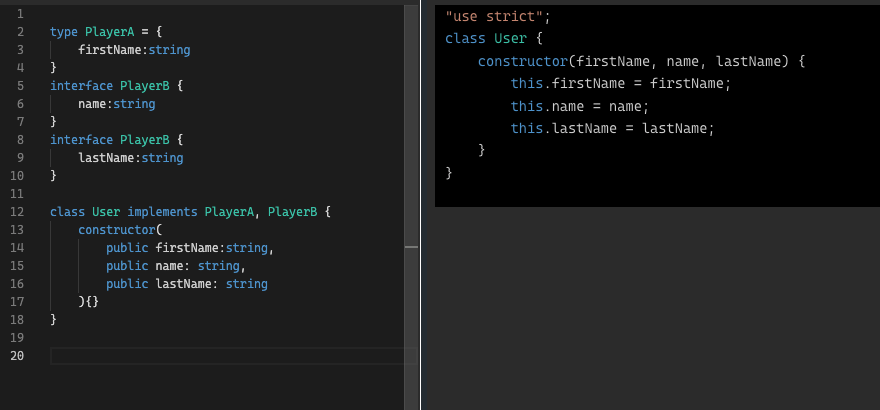
- interface : 클래스나 오브젝트의 모양 정의할 때 사용 (상속할때 보다 직관적임)
- type : 타입 alias 나, 특정 값으로 타입을 제한할 때 사용
반응형
'Front-end > Typescript' 카테고리의 다른 글
| [TypeScript] Class (0) | 2022.08.01 |
|---|---|
| [TypeScript] Generics (0) | 2022.07.25 |
| [TypeScript] Basic Overview (0) | 2022.07.21 |
